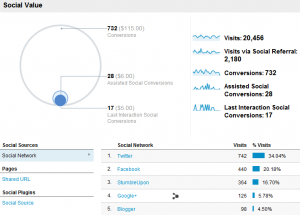 Tracking ROI and referrals from your efforts spent on social media just got a little easier. Google Analytics has launched a new Social section, and once you know how to use it, you can track where your social traffic is coming from and tracks your social interactions from plugins. According to a thorough, clearly written blog post on Wamda:
Tracking ROI and referrals from your efforts spent on social media just got a little easier. Google Analytics has launched a new Social section, and once you know how to use it, you can track where your social traffic is coming from and tracks your social interactions from plugins. According to a thorough, clearly written blog post on Wamda:This section allows you to see and compare the most important social media data for your website over the past 30 days, including information like overall number of visits per month, visits from social media referrals, overall conversions, and social media-assisted conversions. Beneath that, you can click “Social Network” to see the top social networks sending traffic to your website, or select “Shared URL” to see the top pages shared on social networks, or view “Social Sources” to see which plugins on your websites were used.
For a detailed explanation on how to use this new Analytics section, read the entire article.
